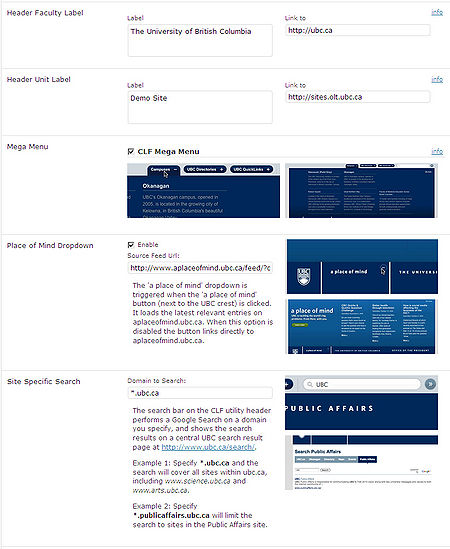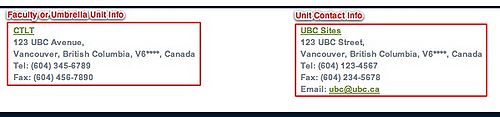The UBC common-look-and-feel theme has a number of elements and options. The theme options are found under Appearance > Theme Options in the WordPress Dashboard.
UBC CLF Required Elements
The Minimum CLF consists of the following required elements:
- UBC CLF Background
- Global Utility Header
- Visual Identity Header
- Visual Identity Footer
- Global Utility Footer
To find out more about the UBC CLF requirements, please visit the UBC Communications Cardinals website.
The UBC Common-look-and-feel (CLF) Elements
The following elements can be customized: the CLF header, the location, the Mega Menu dropdowns (these are the Campuses, UBC Directories and UBC QuickLinks buttons), the "a place of mind" dropdown, the search bar, and the footer contact information.
The header has the following option sections:
The campus location can be adjusted in the Location section.
The Mega Menu dropdowns can be set in the Mega Menu section.
The a place of mind dropdown can be adjusted in the Place of Mind Dropdown section.
The search bar section is called Site Specific Search.
The footer contact information contains:
UBC CLF requirements are covered in the previous section.
UBC Header
The UBC Header section displays a preview of the UBC CLF header's current settings.
Header Colour Options
The CLF header colours can be changed in the Header Colour Options section. The changes are immediately reflected in the preview in the UBC Header section.
UBC units can choose from one of the following six color combination options for their website header. For options 5 and 6, the "a place of mind" button can be customized with a unique solid colour.
Header Faculty & Unit Labels
The headers can be edited in the theme options page under Appearance > Theme Options > UBC CLF in the WordPress Dashboard.
Under the Header Faculty Label and Header Unit Label sections you will find text-areas called Label and Link to. Enter the text you want to appear in your header in the corresponding Label text-area, using line breaks where necessary. Enter the URL in the Link to box to specify where you want that button to link to.
EXAMPLE:
If your website is for the English department in the Faculty of Arts, enter the following:
Header Faculty Label > Label : "Faculty of Arts"
Header Faculty Label > Link to : "http://www.arts.ubc.ca/"
Header Unit Label > Label : "Department of English"
Header Unit Label > Link to : "http://www.english.ubc.ca/"
Click Save Changes near the top of the theme options page to apply the changes.
Location
There are 2 main UBC campus locations.
Depending on what campus location you select, the CLF theme will adjust background colour and links in the footer accordingly.
Mega Menu
The Mega Menu consists of the Campuses, UBC Directories, and UBC QuickLinks dropdowns which can also be found at the top of UBC.ca.
To enable/disable the Mega Menu, simply check/uncheck the Enable CLF Mega Menu checkbox found under the Mega Menu section.
Place of Mind Dropdown
There are two options here: one to Enable/Disable the drop-down and one to change the Source Feed URL.
When the "a place of mind" button is disabled, clicking on the button no longer activates the dropdown, but takes the user directly to the "a place of mind" website instead.
Source Feed URL: The "a place of mind" dropdown features the latest updates from the "a place of mind" campaign via RSS feeds. By default, it grabs the latest blog content at http://www.aplaceofmind.ubc.ca/feed/?cat=-1 ; however, you can customize the drop-down by using a feed with a more appropriate theme for your website. The following list shows other RSS feeds you can use from the aplaceofmind.ubc.ca site:
Teaching & Learning : http://www.aplaceofmind.ubc.ca/topic/explore/teaching-learning/feed/
Research & Discovery : http://www.aplaceofmind.ubc.ca/topic/explore/discovery-research/feed/
Contribution & Service : http://www.aplaceofmind.ubc.ca/topic/explore/contribution-service/feed/
Community Service Learning : http://www.aplaceofmind.ubc.ca/theme/community-service-learning/feed/
Global Initiatives : http://www.aplaceofmind.ubc.ca/theme/global-initiatives/feed
Health Sciences : http://www.aplaceofmind.ubc.ca/theme/health-sciences/feed
Human Rights : http://www.aplaceofmind.ubc.ca/theme/human-rights/feed
Industry Connections : http://www.aplaceofmind.ubc.ca/theme/industry-connections/feed/
Learning Innovation : http://www.aplaceofmind.ubc.ca/theme/learning-innovation/feed/
Sustainability : http://www.aplaceofmind.ubc.ca/theme/sustainability/feed/
Site Specific Search
On the "Theme Options" page look for the Site Specific Search section. There is just one field, the Domain to Search field. This setting limits where your search results can come from. A wide domain specifier, like *.ubc.ca will return any relevant result from all of the UBC.ca domain. A narrow domain specifier, such as http://www.calendar.ubc.ca/vancouver/ will return results only from the vancouver sub-folder of the calendar.ubc.ca subdomain.
If you are not sure what to put here, it's generally a good idea to use your unit's subdomain, plus a wild card. For example, if your unit's subdomain is olt.ubc.ca, use *.olt.ubc.ca. This way, all search results from olt.ubc.ca, as well as those from sites.olt.ubc.ca and blogs.olt.ubc.ca will be returned.
More instructions on the search function: How to set up search on the CLF utility bar.
Unit Contact Info
The Unit Contact Info appears on the right side in the CLF footer of your page, and is intended for the contact information for your unit.
The Unit Contact Info options section consists of a simple address form. Simply fill it out and save changes to put the contact information in the footer.
Faculty or Umbrella Unit Info
The Faculty of Umbrella Unit Info appears near the centre of the CLF footer on your page, and is intended for a faculty or an overarching unit above your unit, if one exists.
The Faculty of Umbrella Unit Info options section consists of a simple address form. Simply fill it out and save changes to put the contact information in the footer.