Embedding Content from the UBC Wiki
Find the page on the UBC Wiki that you wish to embed in your WordPress site. Note the URL of the document on the UBC Wiki.
Wiki Embed Set Up
In WordPress, go to the page where you would like to embed the content from the UBC Wiki and open the page in Edit mode.
Click on the Wiki Embed button. Paste the URL for the UBC Wiki document you wish to embed in your page and check the appropriate fields.

The Insert into Post/Page button will place Wiki Embed shortcode in your page, as shown on the image below. Save your changes and publish the page.
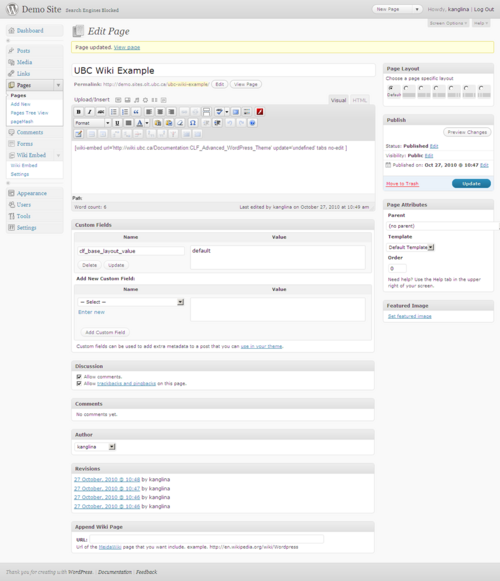
You will see the content from the UBC Wiki embedded within your webpage.
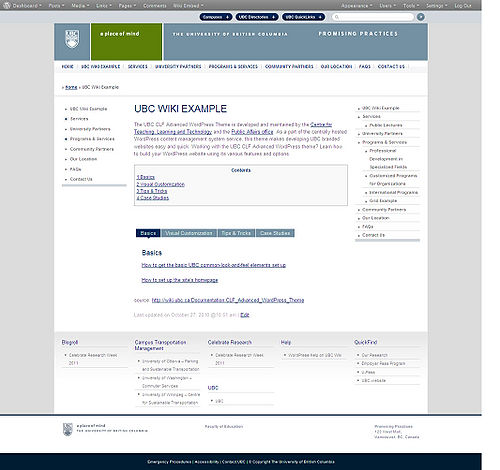
Wiki Embed Settings
You can control the settings for the Wiki Embed plugin by going to Dashboard -> Wiki Embed -> Settings.
Under Global Settings -> Internal wiki links you now have the option of entering an e-mail for notification when a new temporary WordPress page is created so that a target URL can be added.

The new Wiki Embed also has a list of the Wiki Content that a particular site is embedding. This content can be found at Dashboard -> Wiki Embed -> Wiki Embed List.
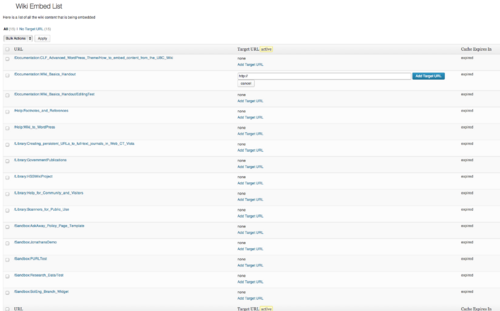
When using the accordion option, is there a non-programmatic way to specify that the first accordion to auto collapse, similar to the configuration options for the Accordion shortcode (https://support.cms.ubc.ca/cms-manual/adding-content/shortcodes/accordion-shortcode/) ? i.e. –
For accordions to stay collapsed when the page loads (i.e. the first accordion does not open automatically), add the parameters collapsible=true and active=false, i.e., [accordions collapsible=true active=false].
jQuery(“.wikiembed-fragment-counter-0”).removeClass(“in”);